Dear users,
The e-signum application has been updated to optimize the exhibits stamping tool, provide better support for users by adding a tutorial and prepare the deployment of a new tool that will allow to stamp different exhibits included in a same PDF file.
1. Optimization of the exhibits stamping tool
The following improvements have been made:
- on the incremeting of the exhibits numbering (modifiable by clicking on the arrows that appear when the mouse pointer hovers over the number assigned to an exhibit), it is now possible to maintain the click continuously to increase or decrease the numbering. The numbers of the other exhibits and, as of the update, of the subgroups are modified accordingly,
- exhibits with diacritcs (accents, umlauts, etc.) are now supported when the stamping tool is used on MacOS and not only when it is used on Windows,
- it is no longer necessary to use the scroll bar of the browser window to browse a long list of files: when approaching the bottom or top edge of the list, scrolling is now automatic.
2. A new tutorial for stamping exhibits
This tutorial is automatically suggested to the first users of the exhibits stamping tool.
It remains accessible at any time by clicking on the link ? Help to use the tool.
3. New tool: stamping exhibits in a single file (beta test)
A new tool is available via your account: “single file stamping”. It is a tool that allows you to stamp the different exhibits included in the same PDF file.
The numbering of the exhibits is automatic if they are identified by a bookmark, but it is also possible to manually indicate the position of each exhibit.
This tool is currently available for testing (beta test) and will be deployed in a final version soon. Please feel free to send us your comments in the meantime.
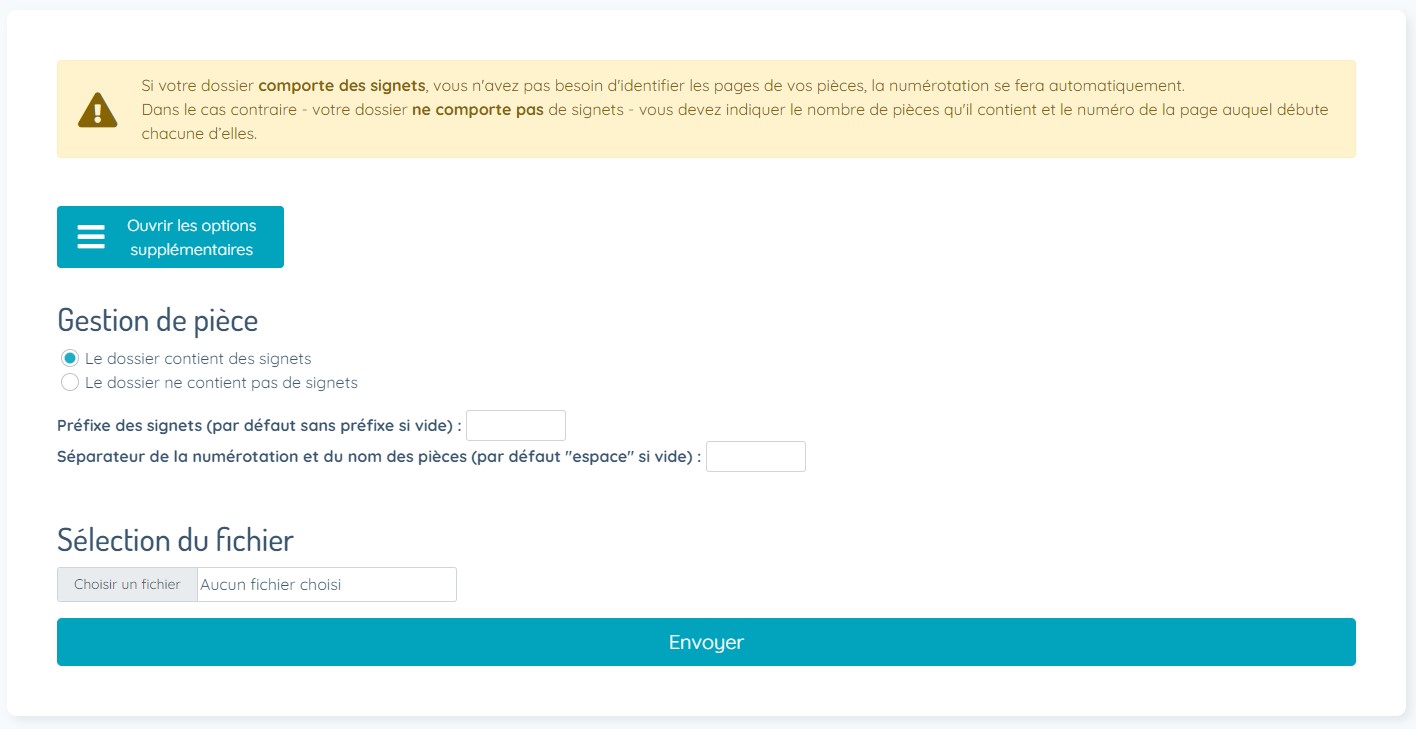
We thank you for your fidelity.
Rest assured that we are continuing to develop e-signum and to ensure regulation monitoring in order to provide you with the best possible support.
See you soon,
The e-signum team
Corentin, Franck and Rémi