Important!
This page is intended to guide you on common errors that may block the creation of your case file on e-signum but this presentation is not exhaustive and is subject to change. If needed, you can contact us by email, form or via the instant chat (on the application).
Table of contents
The following document is password protected and cannot be processed
e-signum cannot work on password-protected documents. To remove the limitation it is necessary to save the document as another pdf.
Under Windows:
- If you use a web browser to open your pdf files, choose to print and then Save as pdf or Microsoft Print to pdf,
- If you are using Adobe Acrobat choose to print then Microsoft Print to pdf.
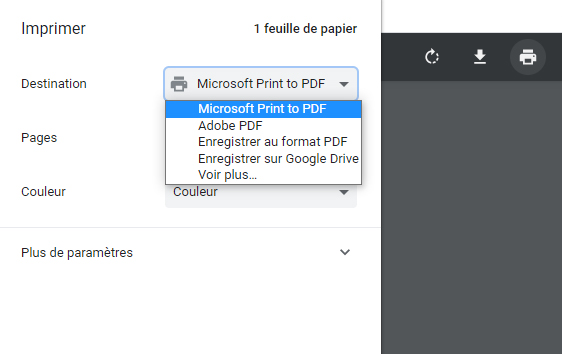
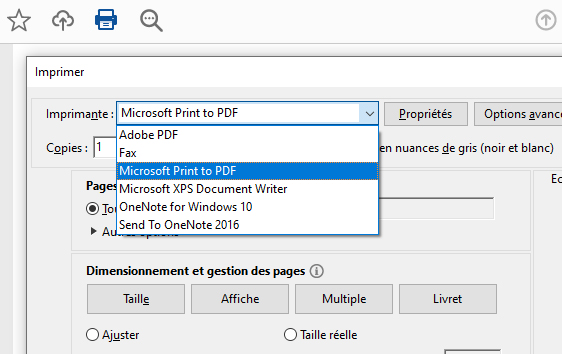
Under Mac:
- The easiest way is to open your file with Preview or Safari and choose to Export to PDF format.
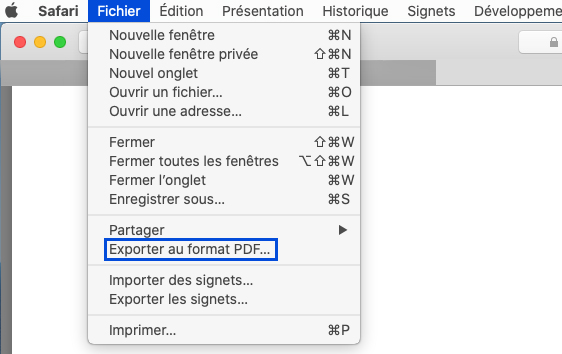
Once the document is “printed” under the name you want, you should be able to use it on e-signum.
Unable to find pointer to xref table
The pdf file you are trying to process has not been correctly encoded or comes from a pdf version not managed by e-signum. You can easily resolve this error by referring to the section above and generate a pdf document in the correct format.
File already exists at path
The PDF file in the error has been added to your exhibits twice and/or has the same name as another exhibit, so the application is unable to process it. Delete the duplicate or rename your file to resolve the error.